New Features, Changes and Fixes

New variants, new features and bug fixes.
Hello everyone,
As always I'm here with a new update, so let's take a look at what's new, what's been fixed, and what has changed!
New Variants
Not one new variant, but two at the same time.
Annan shogi
The rules are very similar to standard shogi, with one big exception - if a piece has another friendly piece directly behind it, the front piece moves in the same manner as the piece behind it. If you are interested in this variant check out the variant page of Annan shogi, where I go into more detail about the rules of Annan shogi. Please note that Annan shogi is currently not supported by engines, which means computer play, cloud analysis, and local analysis are not available.
Kyoto shogi
Kyotoshogi is played on a 5x5 board, with rules that differ a lot from standard shogi. After each move piece is flipped over and promotes/demotes and the promotions are also completely different from standard shogi. Complete rules can be found on variant page of kyotoshogi, so check it out.
Moving using keyboard
You can now input moves with keyboard instead of having to use your mouse. Keyboard move is supported in games and puzzles. It supports western notations, Japanese notation, Kitao-Kawasaki notation, KIF notation and USI notation. It's made to be rather flexible, so you don't have to enter the exact notation and you can also mix the notations together. Let's take a look at an example:
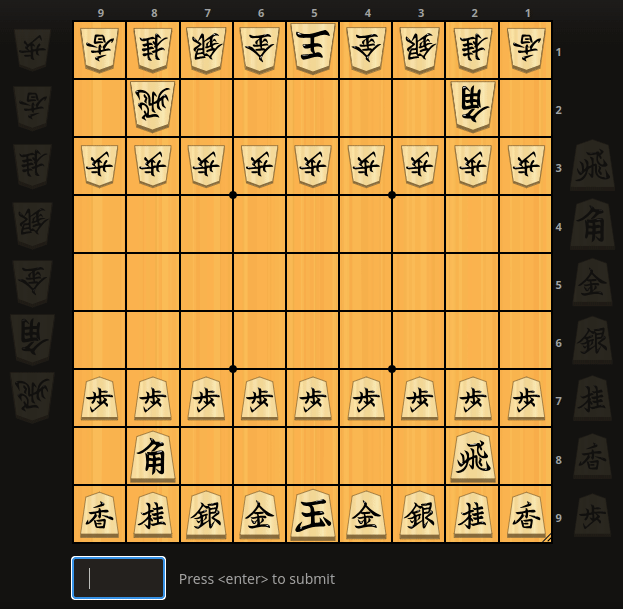
First we type G to indicate that we want to move gold general. We could have also typed 金, kin or ki.
Two gold generals are highlighted. Then we type coordinates of the target square to which we want to move - 58. We could have also typed 5h, 5八, 五八 or their combinations. With most moves this is where we could submit the move by pressing <enter>.
But two gold generals can move to our desired square, so we need to specify the origin square as well. We type the origin square 49, once again there are multiple ways to write this, you could also just write 右. The arrow is now less transparent indicating we can submit the move by pressing <enter>.
This feature is disabled by default, to enable it head over to Preferences -> Game behavior and there you can find: Input moves with the keyboard. All variants except chushogi are supported.
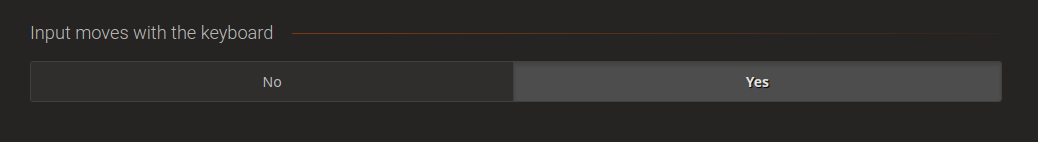
Layout
Compact layout (that served as the default layout before this update) has two issues - the player bars in games were covering the outer coordinates. and the clocks were too small, making them easy to ignore and maybe even forget them.
Since this update we have a new default layout that fixes these two issues, the clocks together with the usernames were moved back to the right side panel, making the upper outer coordinates visible again, therefore default coordinate position was also changed back to outside the board.

Compact layout is still available since it's useful for streamers who might wish to capture minimal possible screen space. Since the new default layout and the compact layout are very similar, maintaining them both is not a problem. But I'm planning to remove the old side layout and rewrite the way the board and hands are positioned, although that should have minimal visible effect. I have set everyone's preferences to use the new default layout and I will observe how many people are going to switch back, before I decide to remove it for certain. If you want me to keep the old side layout, please let me know here.
Translations
We have added two new languages: Persian (FA-IR) and Lithuanian (LT-LT).
I also localized more content that previously wasn't possible to translate on Crowdin, such as game book (interactive lesson), challenges, feature page and much more. This doesn't mean you will see the translations right away, it's just now possible to translate them on lishogi Crowdin project.
Lishogi is translated entirely thanks to you, so thank you! If you want to help with translating or you spot a mistake and want to fix it, please head over to Crowdin.
Non-visual user interface
The user interface for visually impaired users has been fixed and is now functional. To enable it, simply press the <tab> key followed by <enter> on any page. In this mode, all important links and texts on the page will be displayed to the screen reader. The board is represented in text, and there are multiple notations to choose from. Currently, games and analysis are supported, and if there is enough demand, I will expand it to include puzzles and complete the localization (currently it is mostly English). I'm sure there is still a lot to improve here, since I'm not familiar with creating NVUI, so if you have any feedback please submit it on GitHub. The workflow is very similar to that of Lichess. if you are interested, you can find more information here.
What's next?
As with every update, it's possible (read certain) that bugs may have made their way in, so please keep an eye out. If you come across anything, please submit it on GitHub. That's the only sure way for me to see it and fix it as soon as possible.
Moving forward you can expect to see more puzzles being added. I've been putting off adding more puzzles for quite some time, but it's about time I focus on them. The mobile application is also something I'm planning, although that might take a bit longer than I originally expected. But stay tuned!
If you like Lishogi and what it offers, please consider donating. As almost everything else, server costs went up at the start of this year, so it really helps a lot. I'm very thankful for the support of all of you. Thank you!
Other changes
- An option to make grid lines thicker has been added to the board themes menu. This is particularly useful for content creators, as thin grid lines have a tendency to disappear due to compression or lower resolution screens.
- The URL bar in studies now always links the current chapter. Please keep this in mind when sharing the link.
- Handicaps are now available for variants other than standard shogi.
- The KIF export in studies has been fixed, variations and shapes now export correctly.
- Two new notation systems, KIF and USI, have been added.
- The default theme is now the dark theme.
- Team battles now allow up to 150 participating teams.
- Various editor fixes and tweaks.
- It is now possible to invite other players to post-game studies, that you started with an opponent.
- Checks in chushogi are no longer highlighted, since kings can be captured, this provided a big hint to the players, so keep an eye out for the safety of your king. More reasons here.
- Fixed perpetual check not being recognized in some cases.
- Repetition in minishogi is now correctly interpreted as a loss for the player that moved first in the game.
- Language versions of the website are now indexable by crawlers.
- Many improvements and updates under the hood, if everything goes well you shouldn't notice these.
- A lot of UI changes and improvements.
- And even more bug fixes!
If you want to suggest a new feature, an improvement or just a share your opinion about the site, please create a new issue on GitHub and don't forget to report any bugs you find. Have fun!
